So picture this, you're not long home from your latest Disney parks adventure, and the post-Disney blues are setting in hard, (don't laugh, it's a real thing I promise). What's the first thing you do to try and cheer yourself up? For me, and for many like me, going through my photos helps me to relive the moments I'm missing most! Nothing makes me happier than going back through my favourite memories of character meets, shows and parades. Photos help me keep a small part of that moment frozen in time to go back to.
And that brings us to the subject of today's post, I want to share with you everything I've learnt about the PhotoPass+ service on offer at Disneyland Paris, and how you can use it to make and bring home some amazing holiday memories!
What is PhotoPass+?
PhotoPass+ is a service run by Disneyland Paris that allows park guests to pre-purchase all of their meet and greet and ride photos in one bundle. If guests do not wish to pre-purchase all of their photos, pictures can still be taken at meets or on rides and purchased individually. This is just referred to as PhotoPass.
How does it work and what do I get in the box?
PhotoPass+ comes as a boxed package consisting of one credit card sized pass on a lanyard, and 2 smaller key fob sized passes, this is good for larger groups or families, as it means you are able to split up and still get your PhotoPass pictures. On the park map, you will see a number of rides and character meet locations that have a logo next to the description, which indicate that PhotoPass may be available. Please note that sometimes it's not always possible to get PhotoPass pictures at every location listed, due to technical faults and staffing issues!

When you go on a ride which has an on ride picture, there will be a number of screens at the exit which displays the photos a few moments after they were taken. These photos have either a QR barcode or a 5 digit photo ID which starts with a letter. You can either scan the QR code using the app (more on this later) or take your pass to the kiosks nearby with the 5 digit code to have it added to your pass for you. The kiosk CMs can also zoom the picture in/adjust the angle and on some rides they can cover up any guests in the photo that aren't part of your group! The passes are valid for 10 days once activated - to activate simply have your pass scanned at any PhotoPass location.
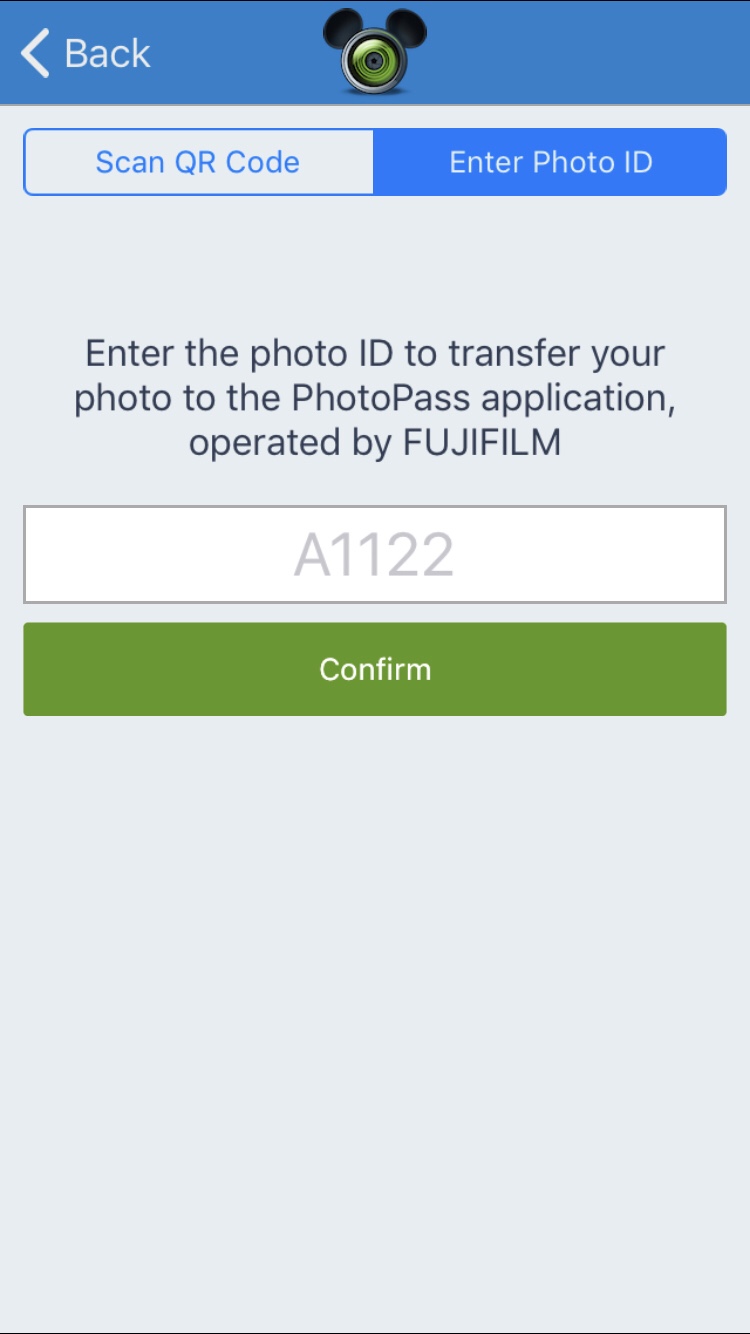
Where can I see my photos?
Once you have had your photos taken and your pass scanned, the photos are allocated to your account. You can register for a free online account at https://www.disneyphotopass.eu/ Once you have a username and password, you can log in to view or download your photos. There is also a mobile app called Disneyland Paris PhotoPass which you can get for iOS or Android, which again allows you to view and save copies of your photos. Please note the quality on the website is much better than on the app! Photos can take up to 24 hours to show in the app, so if you want to see them quicker, or want to buy a printed copy you can go to any PhotoPass kiosk across the resort with your card and the CMs will be able to show you all the photos on the pass and will be able to print copies for you! These kiosks are not just in the two parks, they are also in the on-site hotel shops, which is great as a last min purchase before you check out!

One of my photos is missing!
Even with the best system and the most care, occasionally some photos do not appear in your account. If this happens the first tip is to make sure you've waited 24 hours since the photo was taken, especially if the photos were taken on a busy day or at an event like the Halloween Soiree where the volume of photos taken is much higher. If you've waited 24 hours and you still don't have your picture, all is not lost, there are a few things you can try depending on the circumstances.
If you are still at the resort the best and quickest solution is to take your pass to either an onsite hotel's shop or the store in front lot of the Studios Park, or Flora's on Main street in Disneyland Park. Each of these locations has a dedicated PhotoPass Kiosk. Once there, present them with your card and explain your photo or photos are missing and give them as much info as possible about where the photo was taken. Useful information can be date and time of the photo, the location such as Main street, princess pavilion etc, which character you were with and roughly what you were wearing. The CM can then search for the photo by date and by either location or character name. If they locate your photo they can then add it to your card straight away for you.

If you have left the resort it is still possible to get your missing pictures, but you need to be aware that ride photos are only held for that day, and character or location photos are only held for 14 days from the date they were taken. You will need to email disneyphotopass@fujifilm.fr and again, the more information you can give them, the more likely they are to be able to locate your photos, so be sure to include details such as date and time of photo, location, which character you were with and roughly what you were wearing. On top of this, you will need to provide the number on the back of your PhotoPass+ card, this will enable them to link the photos back to your account if they are able to locate them.
From a personal perspective, I have generally been very lucky with the PhotoPass service and have only had to E-mail once or twice about missing photos, which over 17 visits and hundreds of photos, is a success rate I'm very happy with.
Ok, So where can I buy my PhotoPass+ and how much does it cost?
PhotoPass+ is available across most of the bigger shops in the resort, all of the hotel shops should have these near the counter but also places like World of Disney in the village, the Emporium on main street and both the shop in front lot and the shop in studio one in Walt Disney Studios park stock the PhotoPass+. In addition to this, any ride that has a photo point will have them on sale at the counter at the exit of the ride so that you can pick up a pass and get your photo added straight to it. In the resort passes are currently priced at €69.99, however, there are some other options.

If you are booking with Disneyland Paris directly, you can currently add the photo pass to your booking for £61 I checked a couple of other holiday agents and got the same offer there too. If you have a Magic flex or Magic plus annual pass you will be able to buy a photo pass while you're at the resort for a discounted price starting from €55, if you own an infinity annual pass you will get a free PhotoPass+ which you can collect from Floras as well as a few other locations. It is worth noting that unlike the regular PhotoPass+ which can have photos added to it for up to 10 days from when it is first used, the passes purchased with an annual pass are different and are valid to add photos to for 12 months from when they are first used. All photos are visible on the app or PhotoPass website for 12 months from the date the pass expires.
Is the PhotoPass+ worth buying?
Now this one is subjective, there are a lot of different things that you need to consider before deciding if the photo pass is for you. Firstly, what do you do most in the park? If you don't meet characters and only do the smaller rides, you may find that you don't have much use for a pass, if you do the bigger rides like HyperSpace Mountain and Big Thunder Mountain however, you may want to take these photos home with you. For character meets, not all characters have a photographer, so it's worth checking out which ones you want to do that are likely to have one. If you a big Mickey fan, or you want to try and meet the princesses at the pavilion, you're most likely going to have a photographer there, Darth Vader and whichever character is meeting in the Art of Animation building at the time of your trip are also likely to have a photographer. So if you're heading for these meets there's a good chance you'll come home with a decent number of pictures. It's also worth mentioning that currently the only character meal that has a PhotoPass presence is the special Marvel meal in the hotel New York, meals like Inventions and Plaza Gardens don't have a photographer, so if this is where you're planning to do most of your meets you might not find it very useful!

For me in the last 18 months I have got well over 400 photos using my PhotoPass+ so I am really happy with the service and the value for money. Of course going forward I would like to see the PhotoPass offering in the parks improve, I would like to see all of the scheduled character meets have a photographer, and would like to see more around the park in general, on main street and by the castle full time! I think the service has a lot of room to improve, but even still it's a must have for me!

I hope this has helped answer your questions about PhotoPass+, if there is anything I haven't covered, or anything you want to know more about, please drop me a comment and I'll do my best to help!
Hoodsie xx




Thank you for writing this! I'm going to DLP again in September and have been thinking about possibly getting a photo pass. I think after reading this I'll definitely give it a try :)
ReplyDeleteWow! Firstly you’re so so welcome! And secondly thank you for the lovely comment! I try to write about things I enjoy, or things I think will help people, so I hope I’ve managed that here!
ReplyDeleteHoodsie xx
A total waste of money. All our photos are good for nothing, totally low resolution and very blurred...... Sent a compaint to photopass but no one bothered to answer. Shame!!!! Never again
ReplyDeleteWow that’s such a shame! I’m so sorry you weren’t happy, I must admit if none of my photos were useable I’d be complaining too!
ReplyDeleteI read this article, it is really informative one. Your way of writing and making things clear is very impressive. Thanking you for such an informative article.disneyland paris new year
ReplyDeleteThis article was very well written and informative.
ReplyDeleteI liked how the ideas were presented in a simple and practical way. Nothing felt unnecessary or confusing. Great job on creating useful content.